认真阅读下列说明,根据网页显示的效果图,并解释其中用下划线标出的语句的含义。[说明]某娱乐公司用ASP实现了一个用于点播电影的网页,主页文件名为“index.asp”,网页运行的效果如下图所示。程序中使用的Acess数据表结构如下表所示。[conn.asp文档的内容]<%dim db,conn,connstrdb="film.mdb"set Corm =server. CreateObject("ADODB.Connection")connstr="provider=microsoft.jet, oledB.4.0;data source=" server. MapPath("data/"db"")conn. Ooen connstr 第(1)处%>[index. asp文档内容](2)<html><head><title>电影</title><style. type="text/css"><!--td { font-size: 12px; line-height: 17px }body { font-size: 12px; line-height: 17px }p { margin-top: lpx; margin-bottom: lpx }a:link { text-decoration: none; color: black }a:visited { text-decoration: none; color: black }a:active { text-decoration: none; color: blue } 第(3)处--></style></head><body lefimargin="0" topmargin="0"><!--include file="heaD.asp"--><div align="center"> 第(4)处<table><td height="30" width="367"><%sql="select * from item"set rs_item=server, createobj ect("adodB.recordset")rs_item, open sql,connstr, 1,1response.write "<p><b><IMG nClick=over(this) title=放大 src=images/dot 1.gif><a hre=index.asp>全部电影</a> "do while not rs_item, eofresponse.write "<IMG nClick=over(this) title=放大 src=images/dot1.gif borde=0><a href=index.asp?item="rs_item("name") ">"rs_item("name")"</a> "(5)loop 第(6)处response.write "</b> "rs_item.close %></td></table></div><div align="eenter"><% dim item_typeitem_type= (7)if item_type="" or item_type="全部电影" thensq1="select * from data"elsesql=" (8) "end ifset rs=server, createobject("adodB.reeordset")rs.open sql,connstr, 1,1%><table><tr><rd width="125" background="imagesfog.gif"height="30"><IMG nClick=over(this) title=放大 border="0" src="images/biao_le ft.gif" width="15" height="15">影片名字</td><td width="115" baekground="images/bg.gif"height=-"30" align="center">播放</td><rd width="64" background="images/bg.gif"height="30" align="center"> 电影类型</td><td width="58" baekground="images/bg.gif"height=-"30" align="eenter">播放格式</td><td width="43" baekground="im?ges/bg.gif"height"30"align="center">点击</td><td width "70" baekground="imagesfog.gif"height="30" align="eenter">加入日期</td><rd width="73" baekground="images/bg.gif"height="30"align="eenter">推荐度</td></tr><%do while not rs.eof%><tr><rd width "125" height="30" > <IMG nClick=over(this) title=放大 border="0'' src="images/dian.gif'> <%=rs("name")%></td><td width="115" height="30" align="cente"><a href="">点播</td><rd width="64" height="30" al
认真阅读下列说明,根据网页显示的效果图,并解释其中用下划线标出的语句的含义。
[说明]
某娱乐公司用ASP实现了一个用于点播电影的网页,主页文件名为“index.asp”,网页运行的效果如下图所示。程序中使用的Acess数据表结构如下表所示。
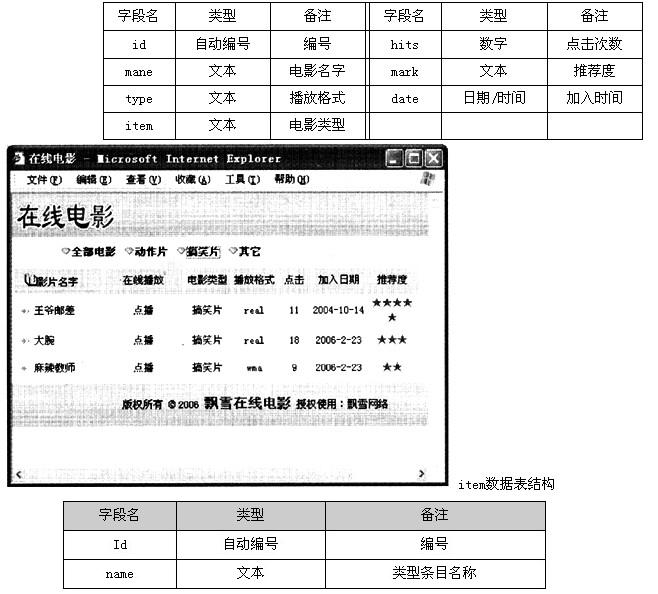
[conn.asp文档的内容]
<%
dim db,conn,connstr
db="film.mdb"
set Corm =server. CreateObject("ADODB.Connection")
connstr="provider=microsoft.jet, oledB.4.0;data source="& server. MapPath("data/"&db&"")
conn. Ooen connstr 第(1)处
%>
[index. asp文档内容]
(2)
<html>
<head>
<title>电影</title>
<style. type="text/css">
<!--
td { font-size: 12px; line-height: 17px }
body { font-size: 12px; line-height: 17px }
p { margin-top: lpx; margin-bottom: lpx }
a:link { text-decoration: none; color: black }
a:visited { text-decoration: none; color: black }
a:active { text-decoration: none; color: blue } 第(3)处
-->
</style>
</head>
<body lefimargin="0" topmargin="0">
<!--include file="heaD.asp"-->
<div align="center"> 第(4)处
<table>
<td height="30" width="367">
<%sql="select * from item"
set rs_item=server, createobj ect("adodB.recordset")
rs_item, open sql,connstr, 1,1
response.write "<p><b><IMG nClick=over(this) title=放大 src=images/dot 1.gif><a hre=index.asp>全部电影</a> "
do while not rs_item, eof
response.write "<IMG nClick=over(this) title=放大 src=images/dot1.gif borde=0><a href=index.asp?item="&rs_item
("name") &">"&rs_item("name")&"</a> "
(5)
loop 第(6)处
response.write "</b> "
rs_item.close %>
</td>
</table>
</div>
<div align="eenter">
<% dim item_type
item_type= (7)
if item_type="" or item_type="全部电影" then
sq1="select * from data"
else
sql=" (8) "
end if
set rs=server, createobject("adodB.reeordset")
rs.open sql,connstr, 1,1
%>
<table>
<tr>
<rd width="125" background="imagesfog.gif"height="30">
<IMG nClick=over(this) title=放大 border="0" src="images/biao_le ft.gif" width="15" height="15">影片名字</td>
<td width="115" baekground="images/bg.gif"height=-"30" align="center">播放</td>
<rd width="64" background="images/bg.gif"height="30" align="center"> 电影类型</td>
<td width="58" baekground="images/bg.gif"height=-"30" align="eenter">播放格式</td>
<td width="43" baekground="im?ges/bg.gif"height"30"align="center">点击</td>
<td width "70" baekground="imagesfog.gif"height="30" align="eenter">加入日期</td>
<rd width="73" baekground="images/bg.gif"height="30"align="eenter">推荐度</td>
</tr>
<%do while not rs.eof%>
<tr>
<rd width "125" height="30" > <IMG nClick=over(this) title=放大 border="0'' src="images/dian.gif'> <%=rs
("name")%></td>
<td width="115" height="30" align="cente"><a href="">点播</td>
<rd width="64" height="30" al