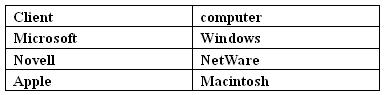You are the administrator of a Windows 2000 Server network that runs in mixed mode. You install a new Windows 2000 Server computer. You create and share a new HP LaserJet 4L printer.Your Windows 2000 Professional client computer can print to the new printer successfully. However, when users try to connect to the printer from Windows NT Workstation 4.0 client computers, they receive the dialog box shown in the exhibit.You want the printer driver to install automatically on the Windows NT Workstation computers. What should you do?A.Copy the Windows NT 4.0 printer drivers to the Netlogon shared folders on all Windows NT Server 4.0 computers still configured as BDCs.B.Copy the Windows NT 4.0 printer drivers to the Netlogon shared folders on the PDC emulator.C.Change the sharing options on the printer to install additional drivers for Windows NT 4.0 or Windows 2000.D.Copy the Windows NT 4.0 printer drivers to the Winnt\System32\printers\drivers folder on the Windows 2000 print Server.
You are the administrator of your company's network. The network is configured as shown in the exhibit.You want to install Windows 2000 Professional on 10 non-PXE-compliant computers that are on the marketing segment of your network. You start one of the computers by using a RIS boot disk. However, you cannot connect to the RIS server.You verify that the existing client computers on the network can connect to network servers, including the RIS server. The network router does not support BOOTP, so existing client computers use manually configured TCP/IP addresses. You want to enable the computers to connect to the RIS server.What should you do?A.Add a computer running DHCP Relay Agent to the marketing segment.B.Add a computer running the network monitor driver to the marketing segment.C.Move the Windows 2000 Server computer running WINS to the marketing segment.D.Move the Windows 2000 Server computer running Active Directory to the marketing segment.
Ezonexam.com's network consists of Windows 2000 Professional and UNIX client computers. You install a Windows 2000 Server computer on the network. All computers that are connected to the network use TCP/IP as their only network protocol.Several laser print devices are attached to the UNIX computers. You want to enable the Windows 2000 Professional computers to print to these printers. You want to make the minimum number of configuration changes necessary to achieve this goal.What should you do?A.Install Simple TCP/IP services on the Windows 2000 Server computer. Configure printers on the Windows 2000 Server computer to print to the print device attached to the UNIX computers.B.Install Print Services for UNIX on the Windows 2000 Server computer. Configure shared printers on the Windows 2000 Server computer. Configure the UNIX computers to print to these shared printers.C.Disconnect the print devices from the UNIX computers and connect them to the Windows 2000 Server computer. Share the printers, and configure the Windows 2000 Professional computers and the UNIX computers to print to the shared printers.D.On the Windows 2000 Server computer, configure shared printers that connect to the print devices attached to the UNIX computers. Configure the Windows 2000 Professional computers to print to the shared printers on the Windows 2000 Server computer.
You are the network administrator for Ezonexam. You are preparing to install Windows 2000 Server on a new computer. The computer is connected to a network that includes Windows 98 computers and Windows 2000 Server computers.You want to install Windows 2000 Server from source files that are located on a shared folder called I386 on a Windows 2000 Server computer named Ezonexam1.What should you do? (Each correct answer presents part of the solution. Choose two)A.On a Windows 2000 computer, use Makebt32.exe to create installation startup disks. Start the new computer by using the first disk.B.On a Windows 2000 computer, format a floppy disk. Copy NTLDR, Boot.ini, Ntdetect.com, and Ntbootdd.sys to this disk. Start the new computer by using the disk.C.Start the new computer by using a Windows 98 network boot disk.D.Connect to \\Ezonexam1\I386 and run Winnt32.exe.E.Connect to \\Ezonexam1\I386 and run Winnt.exe.
You are the administrator of a network that consists of a single Windows NT 4.0 domain. The network contains five Windows NT Server domain controllers and 1,000 Windows NT Workstation client computers.You want to install Windows 2000 Server on a new computer. You want the new computer to act as domain controller in the existing domain.What should you do?A.On the new computer, install Windows NT Server 4.0 and designate the computer as a BDC in the existing domain. Promote the computer to the PDC of the domain. Upgrade the computer to Windows 2000 Server.B.On the new computer, install Windows NT Server 4.0 and designate the computer as a PDC in a new domain that has the same NetBIOS name as the existing Windows NT domain. Upgrade the computer to Windows 2000 Server. Use the Active Directory sites and services to force synchronization of the domain controllers.C.Shut down the PDC of the existing Windows NT domain from the network. On the new computer, install Windows 2000 Server, and then run the Active Directory installation wizard to install Active Directory, specifying the same NetBIOS name for the Windows 2000 domain as the existing Windows NT domain. Restart the Windows NT PDC on the network and demote it to a BDC.D.Shut down the PDC of the existing Windows NT domain from the network. On the new computer, install Windows 2000 Server, and then run the Active Directory installation wizard to install Active Directory as a replica in the existing Windows NT domain. Promote the new computer to the PDC of the domain. Restart Windows NT PDC on the network and demote it to a BDC.
You are the administrator of two Microsoft Windows 2000 computers. One computer is running Internet Information Services (IIS), and the other is running SQL Server 2000. Company partners need to connect by means of the Internet and query data stored on the SQL Server computer. Some of these partners have computers that do not use Microsoft operating systems or Web browsers.You need to configure the IIS and SQL Server 2000 computers to allow access to data by means of the IIS virtual directory. IIS uses Basic Authentication to allow access to the virtual directory.Only company partners should have access to the SQL Server computer by means of the Internet. The partners should not be allowed to make ad hoc queries. You want to be able to audit successful and failed logins to the SQL Server computer.You want to allow the partners access to the SQL Server computer while keeping your security scheme as simple as possible. Which two actions should you take? (Each correct answer represents part of the solution. Choose two.)A.Configure the IIS virtual directory to allow URL queries.B.Configure the IIS virtual directory to allow template queries.C.Create a new Windows user account. Create a corresponding Windows Authenticated login on the SQL Server computer. Configure the IIS virtual directory to always use this login when connecting to the SQL Server computer.D.Create a Windows Authenticated login on the SQL Server computer for the IIS Internet Guest Account. Configure the IIS virtual directory to always use the Internet Guest Account when connecting to the SQL Server computer.E.Create a Windows Authenticated login for each company partner on the SQL Server computer. Configure the IIS virtual directory to use Windows Integrated Authentication when connecting to the SQL Server computer.
You are the administrator for your company's network. The network is configured as shown in the exhibit.You want to install Windows 2000 Professional on 20 new PXE-compliant computers on the marketing segment of your network. The new computers do not have operating systems installed.You create a RIS image. You load the image onto the RIS server. You then start the new computers.You find that the new computers cannot connect to the RIS server. You verify that the new computers cannot connect to the RIS server. You verify that the existing client computers in the network can connect to the network servers, including the RIS server. You want to enable the new computers to connect to the RIS server.What should you do?A.Add a Windows 2000 Server computer running WINS to the network.B.Add a Windows 2000 Server computer running DHCP to the network.C.Add the domain Everyone group to the RIS OS image security settings.D.Place the new computers on the same segment as the RIS server.
You are the administrator of a SQL server computer. The server is running SQL Server 6.5 and SQL Server 7.0.You install a named instance of SQL Server 2000, and then run the SQL server upgrade wizard. On the database selection screen, some of the SQL Server 6.5 databases are not listed.You cancel the SQL Server upgrade wizard.You need to ensure that the SQL Server 6.5 databases are listed in the wizard. What should you do?A.Uninstall SQL Server 7.0, and then rerun the SQL Server upgrade wizard.B.Run the Microsoft SQL Server-switch application, and then rerun the SQL Server upgrade wizard.C.Create a data transformation services package that imports the databases from SQL Server 6.5 to SQL Server 2000, and then execute the package.D.Uninstall SQL Server 2000, and then reinstall SQL Server 2000 as the default instance.
Your network includes Windows 98 computers and Windows 2000 Server computers. You are adding a new computer to the network, and you plan to install Windows 2000 Server on the new computer. The computer has one 20-GB hard disk with no partitions defined.The Windows 2000 Server CD-ROM is unavailable. You want install Windows 2000 Server from source files that are located on a server on the network. You also want the entire hard disk of the new computer to be used for the system partition.What should you do?A.On another Windows 2000 computer, use Makebt32.exe to create installation startup disks. Start the new computer by using the first disk.B.On another Windows 2000 computer, format a floppy disk. Copy NTLDR, Boot.ini, Ntdetect.com, Ntbootdd.sys to this disk. Start the new computer by using the disk.C.Start the new computer by using a Windows 98 network boot disk. Connect to the network server. Run Dsclient.exe. Create and format a 20-GB FAT32 partition.D.Start the new computer by using a Windows 98 network boot disk. Create and format a single FAT32 partition. Connect to the network server. Run Winnt.exe.E.Start the computer by using a Windows 98 network boot disk. Create and format a single FAT32 partition. Start the new computer by using a Windows 2000 Emergency Repair Disk.
You are preparing to install Windows 2000 Server on a new computer. The computer is connected to a network that includes Windows 98 computers and Windows 2000 Server computers.You want to install Windows 2000 Server from source files that are located on a server on the network.What should you do?A.Start the new computer by using a Windows 98 network boot disk. Connect to the network server. Run Winnt32.exe.B.Start the new computer by using Windows 98 network boot disk. Connect to the network server. Run Winnt.exe.C.On a Windows 2000 Server computer, use Makebt32.exe to create installation startup disk. Start the new computer by using the first disk.D.On a Windows 2000 computer, format a floppy disk. Copy NTLDR, boot.ini, Ntdetect.com, Ntbootdd.sys to this disk. Start the new computer by using the disk.
You are the administrator of a SQL Server 2000 computer. Your company uses the server to store service contract information for its customers.You are also the administrator of Oracle relational database management system (RDBMS) server.This server is used to store your company’s financial information. The financial information is updated frequently throughout the day.You need to create a series of reports that combine the service contract information and the financial information. These reports will be updated several times a day.You want to create reports on the SQL Server computer by using the minimum amount of disk space.What should you do?A.Set up SQL server replication to replicate the data from the oracle server to the SQL server computer.B.Set up the oracle server as a linked server. Create a view that joins the service contract information and the financial information.C.Set up data transformation services (DTS) package that imports and transforms the database from the oracle server to the SQL server computer. Use SQL server agent to execute the DTS package throughout the day as needed.D.Set up Microsoft ActiveX script. that connects to the oracle server and imports the financial information into SQL server temporary table. Create a view that joins the service contract information and the temporary table.
You are the administrator of the Coho Vineyard network. The network consists of 10 Windows 2000 Advanced Server computers and 250 Windows 2000 Professional computers.Your company has two domains cohovineyard.com and westcoastsales.com.The company's intranet site is on a Windows 2000 Advanced Server computer named ServerA. ServerA is in the cohovineyard.com domain and is running Internet Information Services (IIS) and Microsoft Proxy Server 2.0You want to configure the Windows 2000 Professional computers in the westcoastsales.com domain to access the intranet site. You want users to be able to connect to the intranet site by using the URL http://serverA rather than its fully qualified domain name.What should you do?A.Add cohovineyard.com to the Domain Suffix Search Order on the computers.B.Add westcoastsales.com to the Domain Suffix Search Order on the computers.C.Add westcoastsales.com to the exceptions list in the proxy server settings on the computers.D.Configure the proxy server settings on the computers to bypass the proxy server for intranet addresses.
You are the administrator of several SQL Server 2000 computers. You want to retrieve information from an archived inventory database. You have a full tape backup of the database. The backup’s header information shows that the backup uses the SQL_Latin1_General_CR437_BIN collation.However, the existing SQL server computers in your office are configured to use theSQL_Latin1_General_CP1_CI_AS collation.You do not want to join tables in the inventory database with tables in other databases. You need to restore the inventory database to a SQL Server 2000 computer by using the least amount of administrative effort.What should you do?A.Use the rebuildm utility to rebuild the system database on an existing SQL server computer. Configure all the databases on that server to use the SQL_Latin1_General_CR437_BIN collation. Restore the inventory database to the server.B.Restore the inventory database to an existing SQL server computer. Accept the SQL_Latin1_General_CR437_BIN collation for that database.C.Install a new named instance of SQL Server 2000 on an existing SQL Server 2000 computer. Configure the named instance to use the SQL_Latin1_General_CR437_BIN collation. Restore the inventory database to the named instance.D.Install SQL Server 2000 on a new computer. Configure the new server to use the SQL_Latin1_General_CR437_BIN collation. Restore the inventory database to the new server.
You are the database administrator for an accounting company. You are installing SQL Server 2000 on a new Microsoft Windows 2000 Server computer. The computer will run two client/server database applications that your company has purchased. Each application uses a separate database.During the installation, you specify SQL_Latin1_General_CP1_CI_AI as the default collation for the SQL server computer. After completing the installation, you discover that one of the new applications, named Financials, is sorting information incorrectly.You contact the application vendor and discover that the Financials application requires the SQL_Latin1_CP437_BIN collation. You need to configure the correct collation for the applications without diminishing the performance of the SQL Server computer.What should you do?A.Rerun the SQL Server Setup and specify the SQL_Latin1_General_CP437_BIN collation.B.Run the rebuildm utility and specify the SQL_Latin1_General_CP437_BIN collation.C.Use the ALTER DATABASE statement to specify the SQL_Latin1_General_CP437_BIN collation for the Financials database.D.Use the ALTER TABLE statement to specify the SQL_Latin1_General_CP437_BIN collation for each table in the Financials database.
You work in a company which uses SQL Server 2008. You are the administrator of the company database. Now you are in charge of a SQL Server 2008 instance which contains a database. According to the company requirement, you have to move the application from Microsoft SQL Server 2000 to Microsoft SQL Server 2008. You have to monitor the SQL Server instance to record the use of features. These features will be discontinued. What should you do? ()A、The SQL Server 2008 Upgrade Advisor should be used. B、The SQL Server Profiler which captures the SQL:BatchCompleted and Exception event classes should be used. C、A SQL server-side trace that captures the Deprecation Announcement and Deprecation Final Support event classes should be used D、A SQL server-side trace that captures the SQL:BatchCompleted and Exception event classes should be used.
You configure a new SQL Server 2005 computer to use TCP/IP with all default settings. Your corporate policy requires that each server use a firewall. You find that you can connect to the SQL Server instance from the local computer. However, client computers cannot connect to the SQL Server instance. You need to identify the most likely cause of the connection issues. What should you do first?()A、Ensure that port 1433 is open in your firewall. B、Ensure that port 443 is open in your firewall. C、Ensure that client computers connect by using Shared Memory protocol. D、Ensure that the server is not paused.
You are the network administrator for Company. Your network consists of one Windows NT Server 4.0 domain and 35 Windows 2000 Professional computers. The network consists of five interconnected TCP/IP subnets. All of the computers use TCP/IP as the only network protocol. You are adding 15 Windows 2000 Professional computers to the network. You configure each of the new computers to use DHCP. The computers can communicate with each other but are unable to communicate outside their own subnet. You run the ipconfig command to examine the UP address on one of the new computers. The IP address is 169.254.101.72 You want to enable the Windows 2000 Professional computers to communicate outside their own subnet. What should you do?()A、Install a DHCP server.B、Install a WINS server. Configure each computer to use WINS.C、Create an Lmhost file on each computer.D、Create a Hosts file on each computer.
You are the administrator of the Coho Vineyard network. The network consists of 10 Windows 2000Advanced Server computers and 250 Windows 2000 Professional computers.Your company has two domains cohovineyard.com and westcoastsales.com.The company’s intranet site is on a Windows 2000 Advanced Server computer named Server A. ServerA is in the cohovineyard.com domain and is running Internet Information Services and Microsoft Proxy Server2.0 You want to configure the Windows 2000 Professional computers in the westcoastsales.com domain to ccess the intranet site. You want users to be able to connect to the intranet site by using the URL http://serverA rather than its fully qualified domain name. What should you do?()A、Add cohovineyard.com to the domain suffix search order on the computers.B、Add westcoassales.com to the domain suffix search orders on the computers.C、Add westcoassales.com to the exceptions list in the Proxy server settings on the computers. D、Configure the Proxy server settings on the computers to bypass the proxy server for intranet addresses.
You are the desktop administrator for one of your company's branch offices. The network in the branch office consists of a single network segment, which contains a domain controller, a DHCP server, 10 Windows 2000 Server computers, and 50 Windows 2000 Professional computers. All servers and client computers are members of the company's Active Directory domain. You purchase 50 new client computers for the branch office. Each new client computer contains a built-in PXE-compliant network adapter. You install and configure RIS on one of the Windows 2000 Server computers that is on the network in the branch office. You create a Windows XP Professional RIS image on the Windows 2000 Server computer. You connect the new client computers to the network in the office, and you turn on each computer. Each computer displays a message stating that it cannot contact a PXE boot server. You verify that the RIS server is connected to the network. You need to ensure that the new client computers can connect to the RIS server and can begin installing Windows XP Professional. What should you do?()A、Ask a domain administrator to authorize the RIS server. B、Grant the Everyone group Allow - Read NTFS permission on the RIS image.C、Install RIS on the domain controller. Copy the RIS image to the domain controller.D、Add a reservation for the RIS server to the DHCP server.
You are the administrator of Company.com’s Windows 2000 Network. Your routed TCP/IP network consists of 10 Windows 2000 Server computers and 75 Windows 2000 Professional computers. All computers are in the Company.com domain. Your network uses TCP/IP as the only network protocol. You are installing 10 new Windows 2000 Professional computers. You want to enable the new computers to use host names to connect to shared resources on the network. You configure a TCP/IP address, a gateway address and a subnet mask on each new computer. You want to complete the configuration to allow the computers to communicate on the network. What should you do?()A、Configure a HOSTS file.B、Configure a LMHOSTS file.C、Configure a WINS server database.D、Configure a DHCP server address.E、Configure at least one DNS address.
You are the administrator of a Windows 2000 Professional network that has 1500 Windows 2000 Professional computers. Microsoft Office 2000 was installed to all the computers over the network by using Group Policy Object. You deploy an Office 2000 service release to all the Windows 2000 Professional computers on the network. The service release in addition to other software that had been assigned fails to install on only one of the computer. What should you do?()A、Re-deploy the service release by using a .ZAP file. B、Re-deploy the service release by using a .MST file. C、Restart windows installer on the domain controller. D、Restart windows installer on the computer that failed to install the service release. E、Restart Windows installer and use an .MSP file.
You are a professional level SQL Server 2005 database administrator in an international corporation named Wiikigo. You are experienced in implementing high-availability solutions, monitoring the database server, and design deployment. In the company, you major job is the deployment, maintenance and support of Microsoft SQL Server 2005. You work a database administrator for your company. There is a Data Transformation Services (DTS) package, and the DTS package is stored in SQL Server 2000. And you plans to have the SQL Server 2000 migrated into SQL Server 2005. The DTS package dynamically configures precedence constraints by utilizing complex Microsoft Visual Basic Scripting Edition (VBScript). The SQL Server 2005 Package Migration Wizard is run by you, but the wizard cannot convert the package from SQL Server 2000 to SQL Server 2005. You are required to make sure that the DTS package runs in SQL Server 2005. And the package should be run in the shortest time. Which action should be utilized?()A、The SQL Server 2000 Data Transformation Services (DTS) package should be wrapped in an Execute DTS 2000 Package task.B、The SQL Server 2000 Data Transformation Services (DTS) package should be manually recreated as a SQL Server Integration Services (SSIS) package.C、The SQL Server 2000 Data Transformation Services (DTS) task should be configured to not utilize precedence constraints. Then, the SQL Server 2005 Package Migration Wizard should be run again.D、The SQL Server 2005 Package Migration Wizard should be run. And when the upgrade fails, a Transfer SQL Server Objects task should be run.
You are the network administrator for your company. The network consists of a single Active Directory domain. All servers run Windows Server 2003. All client computers run either Windows 2000 Professional with Service Pack 4 or Windows XP Professional. You install Windows Server Update Services (WSUS) on a computer named Server2. You create a Group Policy object (GPO) that configures all client computers to receive software updates from Server2. One week later, you run Microsoft Baseline Security Analyzer (MBSA) on all client computers to find out whether all updates are being applied. You discover that all of the Windows 2000 Professional client computers receive updates, but the Windows XP Professional client computers do not receive updates. You verify that the GPO setting was applied on all Windows XP Professional computers. You need to ensure that the Windows XP Professional client computers receive their updates from Server2. What should you do?()A、Make all users of Windows XP Professional client computers members of the Administrators local group.B、On all Windows XP Professional client computers, install the latest service pack.C、On all Windows XP Professional client computers, use the gpupdate /force command.D、On all Windows XP Professional client computers, delete the NoAutoUpdate value under HKEY_LOCAL_MACHINE/SOFTWARE/Policies/Microsoft/Windows/WindowsUpdate/AU.
You are the network administrator for The network consists of a single Active Directory domain named Servers run either Windows 2000 Server or Windows Server 2003. Client computers run either Windows 2000 Professional Service Pack 2 or Windows XP Professional. You need to implement a new software update infrastructure. You discover that security patches, critical updates, and service packs have never been installed on any client computer on the network. You install Software Update Services (SUS) on a Windows Server 2003 computer named Testking5. You must ensure that all client computers receive all Microsoft security patches, critical updates, and service packs. You want to achieve this goal as quickly as possible. Which three actions should you perform? ()(Each correct answer presents part of the solution. Choose three)A、Install the Automatic Updates client on all Windows 2000 Professional client computers.B、Install the Automatic Updates client on all Windows XP Professional client computers.C、Install SUS on a Windows 2000 Server computer.D、Modify the Windows Update settings of the Default Domain Controller organizational unit (OU) Group Policy object (GPO) to point client computers to http://testking5.E、Modify the Windows Update settings of the Default Domain Policy Group Policy object (GPO) to point client computers to http://testking5.F、Upgrade all Windows 2000 Professional client computers to Windows XP Professional.
You work in a company which uses SQL Server 2008. You are the administrator of the company database. Now you are in charge of a SQL Server 2008 instance on the same physical computer. Now users report that they are unable to connect to the named instances. You check and verify that they can only connect to the default instance. You also ensure that all SQL Server instances run normally. You have to start the service which is required to connect to the named instances. Which service should you start?() A、Server B、SQL Server Agent C、SQL Server Browser D、SQL Active Directory Helper
多选题You are the network administrator for The network consists of a single Active Directory domain named Servers run either Windows 2000 Server or Windows Server 2003. Client computers run either Windows 2000 Professional Service Pack 2 or Windows XP Professional. You need to implement a new software update infrastructure. You discover that security patches, critical updates, and service packs have never been installed on any client computer on the network. You install Software Update Services (SUS) on a Windows Server 2003 computer named Testking5. You must ensure that all client computers receive all Microsoft security patches, critical updates, and service packs. You want to achieve this goal as quickly as possible. Which three actions should you perform? ()(Each correct answer presents part of the solution. Choose three)AInstall the Automatic Updates client on all Windows 2000 Professional client computers.BInstall the Automatic Updates client on all Windows XP Professional client computers.CInstall SUS on a Windows 2000 Server computer.DModify the Windows Update settings of the Default Domain Controller organizational unit (OU) Group Policy object (GPO) to point client computers to http://testking5.EModify the Windows Update settings of the Default Domain Policy Group Policy object (GPO) to point client computers to http://testking5.FUpgrade all Windows 2000 Professional client computers to Windows XP Professional.
单选题You are the desktop administrator for one of your company's branch offices. The network in the branch office consists of a single network segment, which contains a domain controller, a DHCP server, 10 Windows 2000 Server computers, and 50 Windows 2000 Professional computers. All servers and client computers are members of the company's Active Directory domain. You purchase 50 new client computers for the branch office. Each new client computer contains a built-in PXE-compliant network adapter. You install and configure RIS on one of the Windows 2000 Server computers that is on the network in the branch office. You create a Windows XP Professional RIS image on the Windows 2000 Server computer. You connect the new client computers to the network in the office, and you turn on each computer. Each computer displays a message stating that it cannot contact a PXE boot server. You verify that the RIS server is connected to the network. You need to ensure that the new client computers can connect to the RIS server and can begin installing Windows XP Professional. What should you do?()AAsk a domain administrator to authorize the RIS server. BGrant the Everyone group Allow - Read NTFS permission on the RIS image.CInstall RIS on the domain controller. Copy the RIS image to the domain controller.DAdd a reservation for the RIS server to the DHCP server.