认真阅读以下关于网页制作和网页编程的内容,回答问题1至问题5。一、网页制作[说明]某网络资讯公司用ASP实现了一个用于手机销售信息查询的网页,主页文件名为“index.html”,其内容如下所示,网页的效果如下图所示。<html><head><title></title></head><frameset cols="198,*" border=0><frame. name="side" src="side.html" scrolling="No"><frameset rows="96,*"border=0><frame. name="top" src="top.html" scrolling="No"><frame. name="main" src="main.asp" scrolling="Auto"></frameset></frameset><body></body></html>二、动态网页编程[说明]下图是网页在Ⅲ浏览器上运行后的效果图。下表是手机信息数据表结构。[main.asp文档的内容]<html><body bgcolor="ffffff" background="bg1.gif" text="000000"><table border="0" cellpadding="0" cellspacing="0" width="100%"><left><!-以下为实现按手机型号搜索功能的部分--><form. name="form. 1" method="post" action="main_search.asp"><div align-"left"><table width="400" border="0"><tr><td align="right" width="120">请输入<font color="ff0000">型号</font>关键字:</rd><rd align="left" width="40"><input name="Searchtxt" type="text" id="Searchtxt"></td><rd colspan="2" align="leff"><input type="submit" name="Submit" value="搜索"></td></tr></table></div></form></left></table><table><!-以下为浏览手机信息部分功能--><CENTER><%dim searchtextsearchtext=Request.Form("Mode 1")'从数据库中读数据exec="select * from mod order by Type ASC"set conn=server.createobject("adodb.connection")dbpath=server.mappath("mod.mdb")conn.open "PROVIDER=Microsoft.jet.OLEDB.4.0;data source="dbpathset rs=server.createobject("adodb.recordset")rs.open exec,conn,1,3<!--省略关于分页功能的代码>%><div align="right"><table border="1" width="100%"><tr><th width="20%"><font color="996633" size="2">品牌</font></th><th width="20%"><font color="996633" size="2">型号</font></th><th width="20%"><font color="996633" size="2">参考价格</font></th><th width="40%"><font color="996633" size="2">功能描述</font></th></tr></table><br><% do while NOT rs.EOF and rowcount>0%><div align="right"><table border="1" width="100%"><tr><td align="center" width="20%"><font size="2"><%=rs("Brand")%></font></td><td align="center" width="20%"><a href="<%=rs("Tvpe")%>.asn"><font size="2"><%=rs("Type")%></font></a></td></td><td align="center" width="20%"><font size="2'><%=rs("Price")%></font></td></td>&n
认真阅读以下关于网页制作和网页编程的内容,回答问题1至问题5。
一、网页制作
[说明]
某网络资讯公司用ASP实现了一个用于手机销售信息查询的网页,主页文件名为“index.html”,其内容如下所示,网页的效果如下图所示。
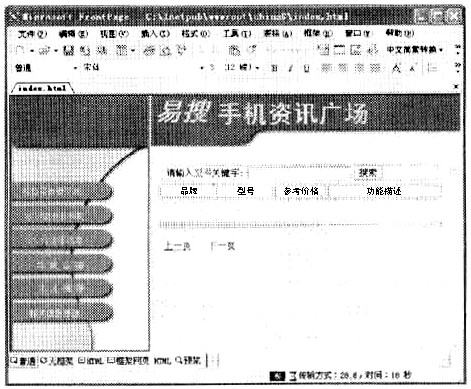
<html>
<head>
<title></title>
</head>
<frameset cols="198,*" border=0>
<frame. name="side" src="side.html" scrolling="No">
<frameset rows="96,*"border=0>
<frame. name="top" src="top.html" scrolling="No">
<frame. name="main" src="main.asp" scrolling="Auto">
</frameset>
</frameset>
<body>
</body>
</html>
二、动态网页编程
[说明]
下图是网页在Ⅲ浏览器上运行后的效果图。下表是手机信息数据表结构。
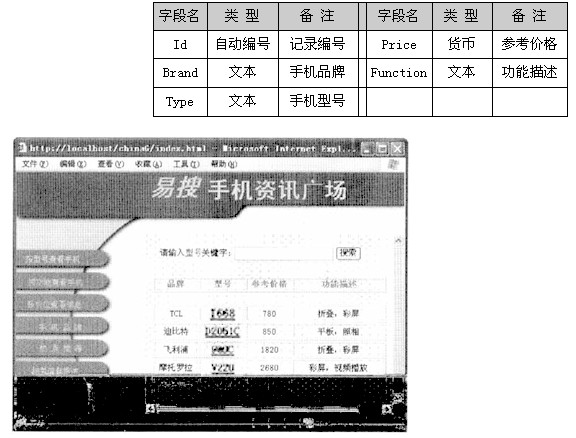
[main.asp文档的内容]
<html>
<body bgcolor="ffffff" background="bg1.gif" text="000000">
<table border="0" cellpadding="0" cellspacing="0" width="100%"><left>
<!-以下为实现按手机型号搜索功能的部分-->
<form. name="form. 1" method="post" action="main_search.asp">
<div align-"left">
<table width="400" border="0">
<tr>
<td align="right" width="120">请输入<font color="ff0000">型号</font>关键字:</rd>
<rd align="left" width="40">
<input name="Searchtxt" type="text" id="Searchtxt"></td>
<rd colspan="2" align="leff">
<input type="submit" name="Submit" value="搜索">
</td></tr>
</table>
</div>
</form></left>
</table>
<table>
<!-以下为浏览手机信息部分功能-->
<CENTER>
<%dim searchtext
searchtext=Request.Form("Mode 1")
'从数据库中读数据
exec="select * from mod order by Type ASC"
set conn=server.createobject("adodb.connection")
dbpath=server.mappath("mod.mdb")
conn.open "PROVIDER=Microsoft.jet.OLEDB.4.0;data source="&dbpath
set rs=server.createobject("adodb.recordset")
rs.open exec,conn,1,3
<!--省略关于分页功能的代码>
%>
<div align="right">
<table border="1" width="100%">
<tr>
<th width="20%"><font color="996633" size="2">品牌</font></th>
<th width="20%"><font color="996633" size="2">型号</font></th>
<th width="20%"><font color="996633" size="2">参考价格</font></th>
<th width="40%"><font color="996633" size="2">功能描述</font></th>
</tr>
</table><br>
<% do while NOT rs.EOF and rowcount>0%>
<div align="right">
<table border="1" width="100%">
<tr>
<td align="center" width="20%"><font size="2"><%=rs("Brand")%></font>
</td>
<td align="center" width="20%"><a href="<%=rs("Tvpe")%>.asn"><font size=
"2"><%=rs("Type")%></font></a>
</td></td>
<td align="center" width="20%"><font size="2'><%=rs("Price")%></font>
</td></td>
&n