●四台 Linux 主机通过图1所示的方式互联起来,则实现 PC1 与 PC4 之间互访的步骤为:1.运行 (46) 命令关闭计算机,在 PC2 与 PC3 上添加第二块网卡(ethl),重新启动;2.在 PC2 与 PC3 上为第二块网卡分配 IP 地址,并激活该网络接口,对于 PC3,应执行 (47) ;3.如果使用 routed 作为路由器进程,则作为路由器的 PC2 与 PC3 仅支持路由协议 (48) ;如果在 PC2 与 PC3 上设置静态路由信息并开启路由功能,对于 PC2 则应执行 (49) ;4.在 PC1 和 PC4 上配置各自的默认网关,对于 PC1,应执行 (50) 。图1(46) A.rebootB.shutdownC.init 0D.init 6(47) A.ifconfig -up eth1 10.1.1.2/8B.ifconfig ethl 10.1.1.2 255.0.0.0 upC.ifconfig ethl 10.1.1.2 up netmask 255.0.0.0D.ifconfig ethl 10.1.1.2/8;ifconfig eth1 up(48) A.RIPB.BGPC.OSPFD.EGP(49) A.route add -net 202.114.100.0/24 gw 10.1.1.1B.route add -net 202.114.100.0/24 gw 10.1.1.2C.route add-net 202.114.100.0/24 gw 10.1.1.2echo "1"/proc/sys/net/ipv4/ip_forwardD.route add-net 202.114.110.0/24 gw 10.1.1.1;echo "1"/proc/sys/net/ipv4/ip_forward(50) A.route add default 202.114.110.254B.route add default 202.114.100.254C.route add-host 202.114.100.1/24 gw 202.114.110.254D.route add-net 0.0.0.0/32 gw 202.114.100.254
●四台 Linux 主机通过图1所示的方式互联起来,则实现 PC1 与 PC4 之间互访的步骤为:
1.运行 (46) 命令关闭计算机,在 PC2 与 PC3 上添加第二块网卡(ethl),重新启动;
2.在 PC2 与 PC3 上为第二块网卡分配 IP 地址,并激活该网络接口,对于 PC3,应执行 (47) ;
3.如果使用 routed 作为路由器进程,则作为路由器的 PC2 与 PC3 仅支持路由协议 (48) ;如果在 PC2 与 PC3 上设置静态路由信息并开启路由功能,对于 PC2 则应执行 (49) ;
4.在 PC1 和 PC4 上配置各自的默认网关,对于 PC1,应执行 (50) 。
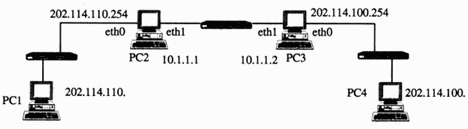
图1
(46) A.reboot
B.shutdown
C.init 0
D.init 6
(47) A.ifconfig -up eth1 10.1.1.2/8
B.ifconfig ethl 10.1.1.2 255.0.0.0 up
C.ifconfig ethl 10.1.1.2 up netmask 255.0.0.0
D.ifconfig ethl 10.1.1.2/8;ifconfig eth1 up
(48) A.RIP
B.BGP
C.OSPF
D.EGP
(49) A.route add -net 202.114.100.0/24 gw 10.1.1.1
B.route add -net 202.114.100.0/24 gw 10.1.1.2
C.route add-net 202.114.100.0/24 gw 10.1.1.2
echo "1">/proc/sys/net/ipv4/ip_forward
D.route add-net 202.114.110.0/24 gw 10.1.1.1;
echo "1">/proc/sys/net/ipv4/ip_forward
(50) A.route add default 202.114.110.254
B.route add default 202.114.100.254
C.route add-host 202.114.100.1/24 gw 202.114.110.254
D.route add-net 0.0.0.0/32 gw 202.114.100.254