在窗体上先后画两个图片框,名称分别为Picture1和banana,banana中添加了香蕉图片(见图1),且将bananA、DragMode属性设置为1。要求程序运行时,可以用鼠标把banana拖曳到Picttne1中(见图2)。能实现此功能的事件过程是______。A.Private Sub Form_DlagDrop(Source As Control,X As Single,Y As Single) bananA、Move Picture1.Left+X,Picture1.Top+Y End SubB.Private Sub banana_DragDrop(Source As Control,X As Single,Y As Single) SourcE.Move Picture1.Lefi+X,Picture1.Top+Y End SubC.Private Sub Picture1_DmgDrop(Source As Contro1,X As Single,Y AS Single) SourcE.Move Picture1.Left+X,Picture1.Top+Y End SubD.Private Sub Picture1_DragDrop(Source As Control,X As Single,Y As Single) bananA、Move bananA、Let+X,banan.Top+Y End Sub
在窗体上先后画两个图片框,名称分别为Picture1和banana,banana中添加了香蕉图片(见图1),且将bananA、DragMode属性设置为1。要求程序运行时,可以用鼠标把banana拖曳到Picttne1中(见图2)。能实现此功能的事件过程是______。
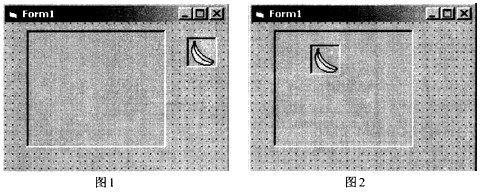
A.Private Sub Form_DlagDrop(Source As Control,X As Single,Y As Single) bananA、Move Picture1.Left+X,Picture1.Top+Y End Sub
B.Private Sub banana_DragDrop(Source As Control,X As Single,Y As Single) SourcE.Move Picture1.Lefi+X,Picture1.Top+Y End Sub
C.Private Sub Picture1_DmgDrop(Source As Contro1,X As Single,Y AS Single) SourcE.Move Picture1.Left+X,Picture1.Top+Y End Sub
D.Private Sub Picture1_DragDrop(Source As Control,X As Single,Y As Single) bananA、Move bananA、Let+X,banan.Top+Y End Sub
相关考题:
在窗体上先后画2个图片框,名称分别为Picture1和banana,banana中添加了香蕉图片(见图1),且将banana.DragMode属性设置为1。要求程序运行时,可以用鼠标把banana拖拽到Picture1中(见图2)。能实现此功能的事件过程是()A.Priate Sub Form_DragDrop(Source As Control,X As Single,Y As Single banana.Move Picture1.Left+X,Picture1.Top+Y)End SubB.Private Sub banana _DragDrop(Source As Control,X As Single,Y As Single )Source.Move Picture1.Left+X.Picture1.Top+YEnd SubC.Private Sub Picture1_DragDrop(Source As Control,X As Single,Y As Single )Source.Move Picture1.Left+X.Picture1.Top+YEnd SubD.Private Sub Picture1_DragDrop(Source As Control,X As Single,Y As Single )banana.Move banana.Left+X, banana.Top+YEnd Sub
请将香蕉banana用工具 H( )—Head( ),T( )—Tail( )从L中取出。 L=(apple,(orange,(strawberry,(banana)),peach),pear)
importjava.util.*;publicclassPQ{publicstaticvoidmain(String[]args){PriorityQueuepq=newPriorityQueue();pq.add(”carrot”);pq.add(”apple”);pq.add(”banana”);System.out.println(pq.poll()+”:”+pq.peek());}}Whatistheresult?()A.apple:appleB.carrot:appleC.apple:bananaD.banana:appleE.carrot:carrotF.carrot:banana
在窗体E先后画2个图片框,名称分别为Picture1和banana,banana中添加了香蕉图片,如图1所示,且将banana.DragMode属性设置为1。要求程序运行时,可以用鼠标把banana拖拽到Picture1中,如图2所示。能实现此功能的事件过程是( )。A.Private 3ub Form—DragDrop(Source As Control,X As Single,Y As Single) banana.Move Picture1.Left+X,Picture1.Top+Y End SubB.Private Sub banana_DragDrop(Source As Control,X As Single,Y As Single) Source.Move Picture1.Left+X,Picture 1.Top+Y End SubC.Private Sub Picturei_DragDrop(Source As Control,X As Single,Y As Single) Source.Move Picture1.Left+X,Picture1.Top+Y End SubD.Private Sub Picture1_DragDrop(Source As Control,X As Single,Y As Single) banana.Move banana.Left+X,banana.Top +Y End Sub
在窗体上有2个图片框,名称分别为Picture1和Picture2,Picture2中添加了香蕉图片(见图3),且将Picture2.DragMode属性设置为1。要求程序运行时,可以用鼠标把Picture2拖拽到Picture1中(见图4)。以下可以实现此功能的事件过程是( )。
在名称为Form1的窗体上建立两个命令按钮,名称分别为Command1和Command2、标题分别为“显示”和“删除”,一个名称为Pic1的图片框。要求程序运行后,每单击一次“显示”按钮,不使用任何变量而直接在图片框中显示“Picture1”;如果单击“删除”按钮,则清除图片框中的文本,如图6-1所示。注意:保存时必须存放在考生文件夹下,窗体文件名为sj1.frm,工程文件名为Sj1.vbp。
( 32 ) 在窗体上先后画 2 个图片框 , 名称分别为 Picture1 和 banana,banana 中添加了香蕉图片 ( 见图 A-2) ,且将 banana.DragMode 属性设置为 1 。要求程序运行时,可以用鼠标把 banana 拖拽到 Picture1 中(见 图A-3 )。能实现此功能的事件过程是( )A ) Priate Sub Form_DragDrop ( Source As Control,X As Single,Y As Single banana.MovePicture1.Left+X,Picture1.Top+Y )End SubB ) Private Sub banana _DragDrop ( Source As Control,X As Single,Y As Single )Source.Move Picture1.Left+X.Picture1.Top+YEnd SubC ) Private Sub Picture1_DragDrop ( Source As Control,X As Single,Y As Single )Source.Move Picture1.Left+X.Picture1.Top+YEnd SubD ) Private Sub Picture1_DragDrop ( Source As Control,X As Single,Y As Single )banana.Move banana.Left+X, banana.Top+YEnd Sub
在窗体上建立一个驱动器列表框、目录列表框、文件列表框、图片框、文本框。要求程序运行后,驱动器列表框Drive1的默认驱动器设置为e盘,选择File1中所列的图片文件(*.bmp,*.gif和*.jpg),则相应的图片显示在图片框Picture1中,文件的路径显示在文本框中。程序运行结果如下图所示。 程序如下,请补充完整。
下列语句执行后,di['fruit'][1]值为 。 di={'fruit':['apple','banana','orange']} di['fruit'].append('watermelon')